If I had a nickel for every time I was asked what the difference is between hyperlapse vs time lapse I’d probably have between $250-$300 and counting.
So in this post, I’ll define what they are, answer what the difference between hyperlapse VS time lapse, the history and when to use each technique.
I’ll also share exciting sub genres like Hyperzoom, Flowmotion, and Pixilation to get you to see just how influential these styles are.
Hyperlapse VS Time Lapse Explained

Hyperlapse and Time lapse are two film techniques that are used pretty interchangeably ever since 2014 when Hyperlapse became so popular and was introduced into our smartphones and even Instagram for a hot second which is what caused this question in the first place.
These two visual story-telling tools are like twins, but not identical twins, since they have ONE MAJOR difference.
If you want to level up your time lapse and hyperlapse game so you can charge more money and save hours of headaches and frustration. I have made a course for you that over 400 students have enrolled in!
I’m confident Hyperflow Masterclass will get you from zero to shooting like a pro or I’ll give you your money back!
Check out the course here to see if it’s right for you.
What is a Time Lapse

Time lapse is a film technique developed to help create awe and wonder by showing viewers things we can’t see normally with our eyes.
Some of the most common things that invoke a sense of awe and wonder that time lapse was developed for are things like plants and flowers growing.
Another common one that is just mystifying/humbling is a time lapse of the milk way spinning it really puts into perspective just how small the earth is, and is a visual reminder of just how much the earth is changing and moving at all times. If you just put a camera out and recorded video you wouldn’t see any change and therefore be bored.
A time lapse is like having a time machine for a camera. It’s a video, made by taking hundreds of photos of a subject over a long period of time and playing them back as a video. It gives us the ability to see a process that might be too long to see in a single day in just a few seconds. Giving us the illusion that time is sped up.
It’s different than video which is typically recorded at 24 frames per second because a timelapse can be recorded at one frame per second, minute, hour, day, week, month, year etc…
I don’t want to get down the weeds of it, but if you are curious about the history or time lapse, the first one ever shot, and the pioneers of it, I wrote this guide on what is time lapse photography.
How to Shoot a Time Lapse

You need three things in order to shoot a time lapse. A camera, something to keep the camera steady, and a way to edit them.
Smartphones with a tripod are great ways to get started in time lapse photography, but you can also use a more professional system like a DSLR, on a tripod. For that, you’d also need a computer to edit your photos.
For more technical information and tips on how to shoot a time lapse read here.
What is a Hyperlapse?

Hyperlapse IS a time lapse with the big distinction that the camera moves LARGE DISTANCES between each shot.
Whereas, a time lapse is typically taken from a stationary spot, or a motorized slider that only moves a few feet.
A hyperlapse IS NOT tied to one fixed position and can move inches, feet, meters, or even kilometers between each photo.
Hyperlapse is like a lightning bolt crashing through the sky, injecting you with energy and adding another layer of dimension to a time lapse.
Hyperlapses can be done hand held, on a tripod, or even with gimbals. Each method has its own pros and cons and its own look and feel to them.
If you want to learn more about hyperlapsing and how to shoot and edit them I have a great guide here.
Hyperlapse VS Time Lapes Whats The Difference

In short the only difference is a hyperlapse is a time lapse that moves, while a time lapse is stationary.
If you are curious about hyperlapse vs time lapse on your mobile phone, then they both do the EXACT SAME THING. But it’s called hyperlapse simply because phones are mobile, and a hyperlapse is a mobile time lapse.
How to Shoot a Hyperlapse

Learning how to shoot a hyperlapse can be as simple or complex as you want. On a smartphone shooting a hyperlapse is simple.
Depending on what smartphone you have you just need to open your camera, go into the shooting modes and switch it to either time lapse or hyperlapse. In this situation, they both do the EXACT SAME THING.
Smartphones typically just use the word “HYPERLAPSE” because they are put on a mobile phone. Mobile by definition, means being able to move.
Since your phone is able to move, manufacturers just tried to simplify the verbiage and just use hyperlapse since phones are mobile. My guess is they thought it’d be redundant to have a time lapse and hyperlapse button when they are both taking photos at different intervals and turning them into a video.
It’s actually really straightforward why it’s just simplified to hyperlapse on a smartphone.
When Should You Use A Time Lapse?

This is a great question. You want to shoot a time lapse whenever there is a process or thing that you want to show but it takes too long notice with our eyes. Think clouds moving, stars whizzing above the sky, plants growing or blooming or entire buildings and cities being constructed or demolished.
You SHOULD NOT shoot a time lapse if there is no movement. If nothing is moving a in the scene, a single photo, or a short video is better.
Other Timelapse Effect
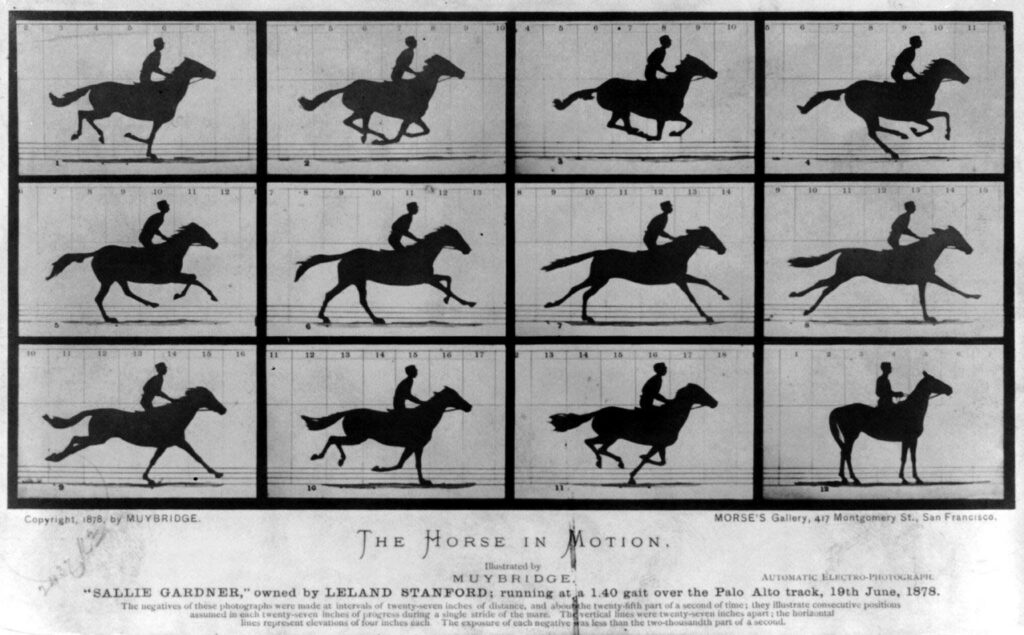
There are multiple ways to get a time lapse effect besides shooting a time lapse. If you are in an absolute pinch, you could record video, and convert it into a time lapse. The effect won’t be nearly as good. But it’s do able.
Time Slice Effect
A popular and fun way to add spice to your sunset or sunrise time lapses is to turn them into a time slice! A time slice is a cool way to add some flair to an otherwise beautiful scene.
It can be done in any editing software by basically duplicating it a bunch of times, offsetting the time by a few frames, and cropping each of the copies in fun and interesting ways.
I have a tutorial and templates on how to do it in premiere above.
When Should You Use a Hyperlapse?

Another great question. You should shoot a hyperlapse when your trying to add another dimension and infuse more energy into it.
Think of a hyperlapse as a special effect shot. It’s really hard to pull off so you want to do so sparingly and you also want to do it to BRING THE viewer into the scene.
So you should do it when you want to give your viewer the feeling of flying through the scene.
Hyperlapse a History

It wasn’t until 1995 that the first hyperlapse was done by Guy Roland. Fun fact he actually shot his hyperlapses using film cameras and rollerblades to help him move from scene to scene.
The work is really impressive and kinda mesmerizing. While it is considered the first hyperlapse it isn’t quite what most hyperlapses are today. It’s more like a mix of hyperlapse sequences and match cuts. But the result is so pleasing to watch, I recommend taking a couple of minutes and getting some inspiration from this.
From 1995, when Roland first released his film, to 2014 there wasn’t a whole lot of talk about hyperlapse because it was just so tedious and difficult to do that there weren’t very many people using the technique.
But now with motion tracking techniques and how ubiquitous time lapse photography is it’s much more accessible. It really got a hand from another couple of pioneers in the time lapse space that created subgenres of hyperlapse and time lapse that went viral and made the technique popular.
Hyperlapse VS Time Lapse : Subgenres
There’s a lot more to the genres than just Hyperlapse VS Time lapse. I’ll dive into a few of my favorites and give some examples for inspiration.
Flowmotion
One of them, and my favorite time lapse creative is Rob Whitworth who is credited with Flowmotion.
Flowmotion is a term coined by Whitworth and aims to turn the camera into the character, moving around the scene and blending seamlessly between time lapse, hyperlapse and video.
This is what actually inspired me to even get started in this type of photography and still to this date is my favorite time lapse creator.
If you are interested in time lapse work, do yourself a favor and watch arguably the best time lapse film ever made avove, titled Dubai Flowmotion.
Hyperzoom
One is Hyperzoom, a technique coined by Geoff Tompkinson who used it to seamlessly zoom between multiple different cameras to constantly zoom through things. I love it, it’s won tons of awards and is really cool.
I have a video tutorial explaining how to pull this off and it’s actually pretty fun and simple if you want to give it a crack.
Pixilation
Not to be confused with Pixels and Pixelation, where you zoom in on an image and see that it is made up of little tiny blocks aka Pixels.
Pixilation is another filmmaking technique where live actors and objects are shot frame-by-frame just like a stop motion animation. The main difference between pixilation and stop motion is that pixelation involves human beings being animated from frame to frame.
The most famous example of this is by Canadian animator Norman McClaren in his film Neighbors.
Looking to Produce a Time Lapse or Hyperlapse?
If you are on the hunt for a time lapse or hyperlapse professional for a project I’d be happy to help. I’ve been working in the field since 2016 and have been nominated for best time lapse of the year as well as won the Traverse innovation award for my time lapse and hyperlapse work.
Get in touch with me today and I’d be happy to discuss how to help you bring your vision to life.
FREQUENTLY ASKED QUESTIONS ABOUT HYPERLAPSE VS TIME LAPSE
In short, no. A time lapse is where the camera doesn’t move, or moves just a few feet or less. A hyperlapse is a time lapse that moves a greater distance.
However on a smartphone, the time lapse or hyperlpase option is the same. The only difference would be if you moved the camera or not. No movement = Time lapse. Movement = Hyperlapse.
Use hyperlapse anytime you want to show the process of change (IE CLOUDS) and take the viewer on a journey through a space.
On a DSLR there is no time limit. On a smartphone it will be limited to how much battery you have and storage available. Otherwise there is no time limit.
Great question, it can be as much faster as you want. But on iPhone’s its typically 5x faster. On Androids they have different presets from as short as twice as fast, to 24x faster.
A hyperlapse is a time lapse that moves. A timelapse typically does not move.
Hyperlapse mode is your cameras ability to shoot photos at a slower rate than normal. This is called an interval. You use it by going into your smartphone and accessing your camera and either selecting time lapse or hyperlapse and pressing record and wait and voila. You have a time lapse/hyperlapse video.
How long you record will totally depend on what you are capturing and trying to see. Flowers can take weeks to bloom. Sunsets two hours. Traffic, eight minutes. It all depends on the subject and how quickly it moves.
Slow motion is recording video with MORE frames. So when the video is played back at a normal rate, the video appears slower than it really took place.
Time lapse is recording with LESS frames. So when it plays back, it looks like time is sped up.
If you want to level up your time lapse and hyperlapse game so you can charge more money and save hours of headaches and frustration. I have made a course for you that over 400 students have enrolled in!
I’m confident Hyperflow Masterclass will get you from zero to shooting like a pro or I’ll give you your money back!
Check out the course here to see if it’s right for you.
In conclusion, a hyperlapse IS a Time lapse with movement. Whereas a time lapse is a video made up hundreds of photos from a fixed position, or with a small amount of movement. I hope this helps clear up the difference between Hyperlapse VS Timelapse as well as gives you some fun ideas for content to make!





