Today we’re shooting time lapse of clouds from Sunset Park Brooklyn and we’re going to cover 11 simple tips, settings, and inspiration ideas for shooting cloud time lapses that I would have loved to know when I first started.
We’ll learn how to choose the best time lapse interval for clouds, the best time lapse settings for clouds, tricks for dealing with birds, and also inspiration of different clouds to keep an eye out for.
I’m Scott and I specialize in shooting time lapse, hyperlapse and stopmotion out of Brooklyn NY and let’s get started with the basics of time lapse!
📢Hot Tip, if you’re shooting in a major city like NYC. I like to use Earth cam to look at live video feeds to see what the clouds are doing in real time! Just google live cams and the city and find your favorites.

What I love about shooting clouds is they’re free, every day is really different and even if you come back to the same spot different days the clouds are doing something completely different, giving you a lot of variety.
They are deceptively tricky though and depending on what you’re trying to shoot clouds can ruin your shot.
If you want to level up your time lapse and hyperlapse game so you can charge more money and save hours of headaches and frustration. I have made a course for you that over 400 students have enrolled in!
I’m confident Hyperflow Masterclass will get you from zero to shooting like a pro or I’ll give you your money back!
Check out the course here to see if it’s right for you.
If you want to level up your time lapse and hyperlapse game so you can charge more money and save hours of headaches and frustration. I have made a course for you that over 400 students have enrolled in!
I’m confident Hyperflow Masterclass will get you from zero to shooting like a pro or I’ll give you your money back!
Check out the course here to see if it’s right for you.
Basic Time Lapse Gear for Clouds
Luckily shooting time lapses of clouds doesn’t require too much. Just a tripod, I look for a mix of sturdy, compact, and easy to use when looking for a tripod.

My two favorite travel tripods are the Manfrotto BeFree Tripod. As well as the Peak Design Tripod.
I often shoot using multiple cameras and feel like these two are the best all around as they are light, compact, and sturdy. Bonus goes to the Peak design since the center column slides out and can hold my backpack. Plus it has LIFETIME Warranty!
I once ran over my Peak Design backpack AND Tripod and they replaced them both for me! No questions asked. Impressive stuff.
Check out the Peak Design Tripod here.
Check out the Manfrotto Be Free Tripod.
But in windier conditions than this, I’d either want to weigh it down or rent a sturdier tripod.
If you want to learn more about smartphone time lapses I have a great guide shooting time lapse on an iPhone.
As well as a guide to shooting time lapse with Android.

And lastly a ND filter. This one is optional. An ND filter acts like sunglasses for your camera cutting out light so you can take long exposures AND makes the skies pop and gives a nice little bit of texture.
Best Time Lapse Settings for Clouds (No matter what camera)

This is broken down into two parts. First being the camera settings, and second being setting up the time lapse.
Here are what I think are the best time lapse settings for clouds that are also the easiest.
Camera Settings

Shoot in RAW
I like to shoot in RAW because it gives me full flexibility in post, it takes more time to edit and storage adds up so that’s up to you! Every Black Friday I just buy one of these 16-24 TB harddrives. They’re really cheap.

Shooting Mode

I like to shoot in Aperture Priority, around f8 or whatever the sweet spot of your lens is.
Focus Mode

One of the first mistakes I made when starting shooting ANY time lapse was leaving autofocus on. This is bad because the camera will hunt for focus between shots. It looks weird and ugly and is super distracting.
The easiest way to focus for a time lapse is to turn on auto focus. Have it focus on something. Then turn it immediately off. If you have focus peaking use that to help you.
White Balance

For white balance I will put it in Cloudy. I don’t recommend is leaving the white balance on auto, even when shooting in RAW.
Maybe that’s just me but a couple of times I got white balance flicker. Even though I edit the white balance later because I shot in Raw.
I err on the safe side and choose cloudy because it’s pretty easy to twist the setting to that.
ISO
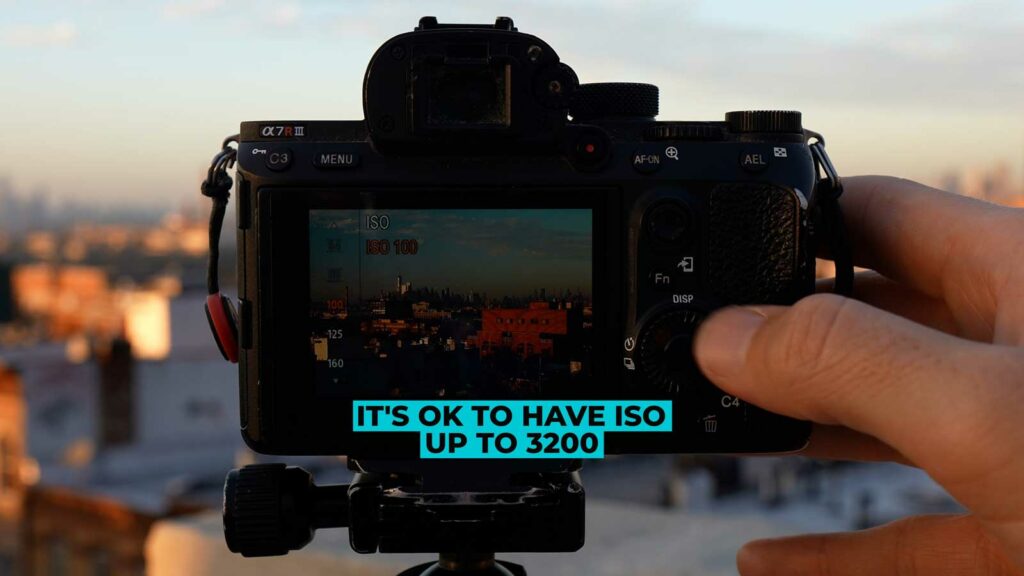
I like to keep my ISO as low as possible because I’m trying to do a long exposure. But also don’t worry if your ISO is 1000. It’s not as important as it used to be.
Shutter Speed

Lastly is shutter speed, I recommend trying to have at least a half-second shutter speed when doing time lapse of clouds.
The reasons are two reasons. First is habit.
You almost always want to have a long exposure when shooting a time lapse because it blends the exposures. But also because of this thing called the 180 rule.

I don’t want to get in the woods about it because it’s not needed. The 180 rule is a film rule that helps us get a look similar to what our eyes see.
The gist is we want our shutter speed to be half of our interval. We’re never going to have an interval of less than one second, I recommend at least get a half-second shutter speed.
If you can’t do it don’t worry it’s not that important. It’s more nice to do.
Let’s Talk About Birds!

Birds exist, and until you start taking time lapses you never really realize how many birds there are.
You have three options to remove birds, either decrease your shutter speed to get them completely blurred out and invisible. Or manually remove them by masking them out and keyframing everything. A total pain in the butt.
Or don’t and just live with them. The power is yours!
How to Choose The Best Time Lapse Interval for Clouds

Choosing an interval is always the toughest thing for new time lapsers. Here’s how I approach it.
First I just look at the clouds and see how quickly they are moving. If they look like they are stuck in the sky I might do anywhere from 5-10 second intervals.
But if they are moving really quickly I might do 2-4 seconds.

If it’s a storm cloud, or a formation I’ve never seen, I’m doing one second just because I don’t want to miss literally a second and I want the ability to see as much of the peak part of the storm I can.
The reason is you can always speed up your footage, but you can’t slow it down without it looking choppy or jittery.
That might require some bigger SD cards but in my opinion, it’s worth it for that flexibility.

Here are a couple of examples at 2, 4, 8, and 16-second intervals just so you can see the difference. I think my personal favorite on this was 8 seconds, but I’d be curious to know what yours is!
How Many Photos Should You Take?

By now you might be wondering how many photos to take, or how long will I be out here shooting?
Most people do not watch a time lapse for more than 4 seconds. Unless it’s really good, it just is kinda boring.
For that reason, I always shoot a 10-second time lapse. Since I edit at 24 fps I just shoot 240 photos.
Then I’ll just find the most interesting four seconds of the time lapse and show that bit. Or use speed ramps to create more interest on the last.
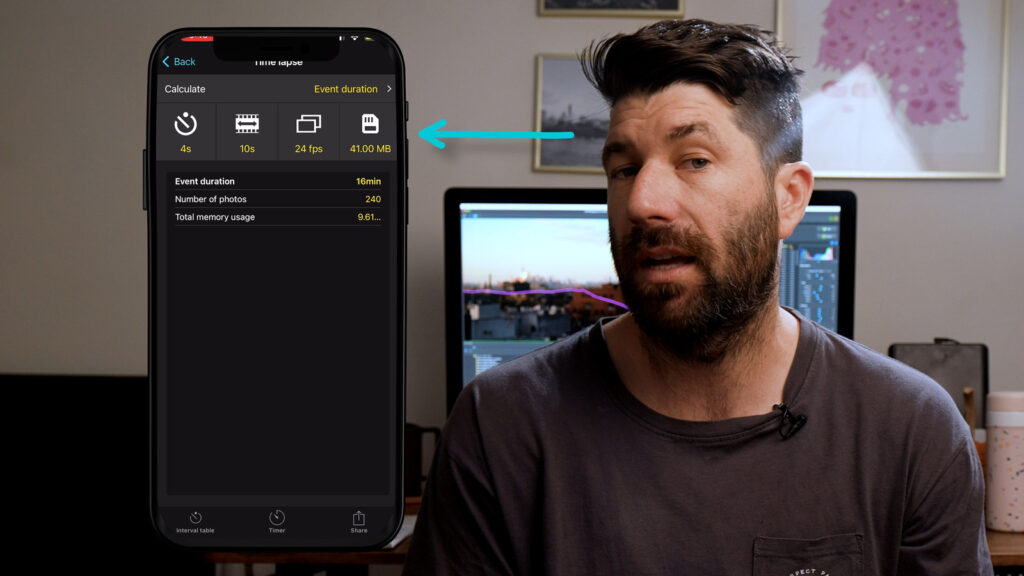
Most intervalometers will tell you how long until it’s over, but if you want use the app Photo Pills. It’s a powerful app for planning your shots and it has a time lapse calculator in it if you want to find out how long you’ll be shooting for.
Just have it calculate event duration, and put in your interval and the number of photos and you can even put in your file size and it will tell you how much space it will take.
Final Thoughts on Cloud Time Lapses

Shooting cloud time lapses are a great practice for beginner and advanced time lapsers. Simply because they are widely available, free, but also really unpredictable. Clouds take time to learn what the different clouds will do and what intervals to use.
I believe this guide will definitely help you on your time lapse journey and if you’re interested in learning how to edit your cloud time lapses here are some great guides.







