I first began practicing time lapse photography in 2014 while living in Seoul, Korea working as an ESL teacher. To remember my time and try to capture what I felt.
Time lapse photography gave me a reason to explore Korea and a hobby to pursue. My girlfriend and I traveled to different parts of the country shooting time lapses and I just fell in love.

At the time I didn’t know how to use a DSLR and there were no time lapse apps for smartphones.
Long story short I made hundreds of mistakes that I have learned from. I’m excited to share what is time lapse photography and how to use it as well.
Learn from my mistakes what took me years of trial and error to learn.

Time lapse Photography is a film technique, dating back to the beginning of moving pictures. Often used to establish a location on TV and movie shows, but also to help people see how something changes over time.
The goal of a time lapse video is to show the viewer something we cannot see with our eyes in real-time. For example, clouds moving, the sun setting or rising, the stars twinkling in the sky, shadows moving over time, ice melting etc…
One thing is for sure, time lapse photography is now easier than ever, so let’s dive in.
If you want to level up your time lapse and hyperlapse game so you can charge more money and save hours of headaches and frustration. I have made a course for you that over 400 students have enrolled in!
I’m confident Hyperflow Masterclass will get you from zero to shooting like a pro or I’ll give you your money back!
Check out the course here to see if it’s right for you.
What is Time Lapse Photography
I spent almost a full year shooting this time lapse, and had to shoot almost every single shot 3-5 times because I didn’t know what I was doing.
Time Lapse is a technique of taking hundreds of photos of a subject over a long period of time and playing them back as a video.
It gives us the ability to see a process that might be too long to see in a single day in just a few seconds. Giving us the illusion that time is sped up.
Fun fact, film and movies are recorded at a speed to mimic what our eyes naturally see, which is about 24 frames per second. Frame being another word for a photograph.
Basically, a normal video we watch is typically made up of 24 individual photos per second.
So filmmakers and storytellers alike have found that if they took fewer photos per second, they’d be able to see time move much quicker.
This was done to help us see and learn about processes that move much slower than our eyes can observe.
The Time Lapse technique is basically like having a time machine for a camera.
While we might not be able to watch a mushroom grow and die, or see just how fast the sun and stars are moving through the sky because we just can’t stay long enough to see much change.
With time lapse, we can slow down how often we take a photo, allowing us to see how time has an impact on what we are looking at.
Ok But What does Time Lapse Mean?

Since the time lapse definition often confuses people, here’s my own personal answer.
A time lapse means using a camera to speed up time with the goal of showing the viewer something we wouldn’t ordinarily be able to see.
How Does Time Lapse Work?

Time lapse works by putting a camera on a tripod, and then using what is called an intervalometer (this is built into all modern cameras like shown in the photo above) as a trigger to take a photo at a specific interval of time.
An interval is the number of seconds, minutes, hours, days, weeks, months, or years between each photo.
For example, if I have a scene of traffic moving, and everything is going by very quickly. I might have a small interval like one second. That would be considered a FAST interval of one photo per second.
On the other extreme let’s say we wanted to see a glacier’s movement over time. Since glaciers move just a couple centimeters a year. We’d want to take a photo every two weeks. That’s a slow interval of one photo per two weeks.
Once we have all the photos, we convert them into a video using just about any video editing software. The most common time lapse editing softwares are, Premiere, Final Cut, Da Vinci, LRTimelapse and Lightroom.
What Gear for Time lapse Video

While learning what a timelapse video is you might be wondering what gear do I need to make a timelapse?
The good news is you can make a timelapse video on your phone. This is a great way to get started and I have easy-to-follow guides on how to shoot a time lapse on an iPhone and how to shoot a time lapse on an Android.
If you want to go deeper into learning more about how does a timelapse work on your DSLR, the good news is you can do that too. Here are a few essential camera gear for shooting a time lapse video.
Tripod is what you’re going to want to keep it stable, here is my personal favorite timelapse photography for on the go because it’s lightweight and compact and versatile. However if you want to go deeper into your time lapses like shooting in windy conditions, or in crowds where you need to be above people then check out my guide to all the best timelapse tripods for every level. My two favorite travel tripods are Peak Design Travel Tripod and Manfrotto Be Free.
Camera, any camera from smartphones to DSLR’s will work.
A computer or smartphone to edit the footage.
Lastly there are some nice accessories to make it easier if you are looking to level up your time lapse videos. For example, a Neutral Density filter is nice to make skies pop and allow you to get motion blur in the middle of the day. For Neutral Density filters Polar Pro’s are my favorite but PRICEY. Hoya is my second favorite and considerably cheaper.
Make sure you get the right filter size for your lens thread. On your lens it will say what millimeter then lens cap is on the side.

It’s backwards but it says 82 under the 35 indicating its a 82 mm lens.
I can’t recommend the Peak Design Backpack enough as it’s comfortable, heavy duty, waterproof, can carry everything and has a lifetime warranty. One time I ran over my bag with a rental car and ripped a hole in it and guess what. They replaced it for free no questions asked. That is incredible! Seriously, buy this bag if you’re in the market.

History of Time Lapse Photography

The history of time lapse photography goes back to the invention of film. When Eadweard Muybridge was originally hired to settle a debate on if a horse ever lifted all four feet off the ground while it was running or if one or two were constantly touching.
To do it, he set up cameras on tripwires to catch the horse galloping and created the first moving picture.
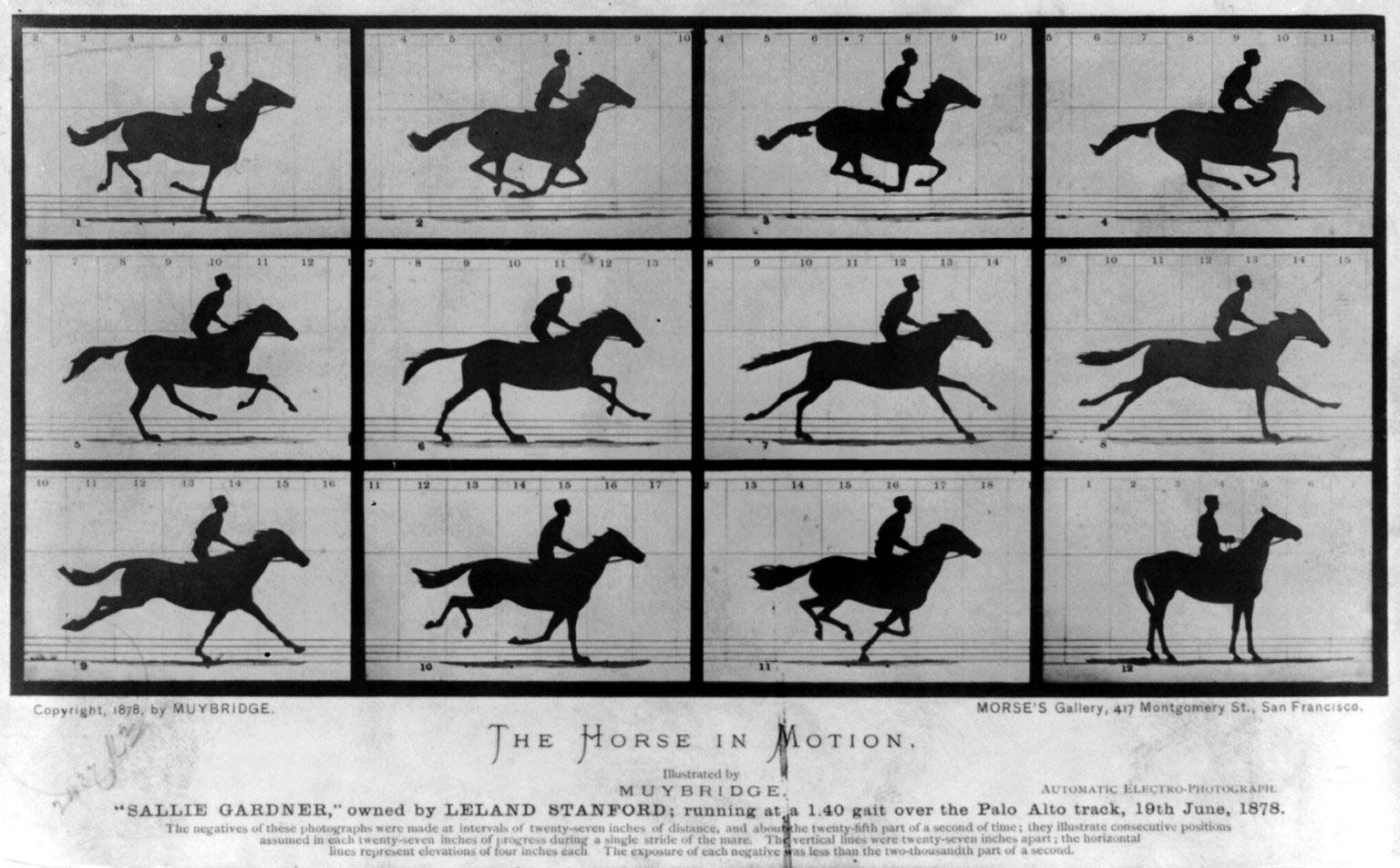
Apparently, Muybridge left the camera running all night and inadvertently getting a time lapse. Although he didn’t call it that, nor did the term really spread.
This is where it starts to get dicey as a lot of resources cite Georges Demenÿ as coming up with the first time lapse of plants and clouds as early as the 1890’s but I couldn’t find any examples even though his work is in the Oxford Museum. Sadly it seems to be missing.
But him, and many others were interested in the technique of “time lapse” or capturing lots of stills to study movement, and how things change.
The earliest example I could find of a timelapse was from 1901, where we saw the Demolishing and Building Up The Star Theatre.
This is pretty cool, they built a custom apparatus that would take a photo every four minutes taking photos of the deconstruction of the theatre over the course of a few days.
The video doesn’t actually build it up but was meant to be played in reverse immediately after watching it in the first place, and it seems to have blown viewers minds when it was first seen, because it was the first time anyone had seen a time lapse. Which I get because that is pretty cool.
Another one of the first time lapses I could find was Percy Smith’s “The Birth of A Flower.”
Here we are back to the original time lapse meaning. Mr Smith wanted to do research on things we couldn’t normally see with our own eyes.
Eventually, a man by the name of John Ott got into time lapse photography and has probably contributed more to the skillset than anyone else to my knowledge.
Learning how to manipulate the amount of water the plants got, the types of light they received and just by simply being meticulous in his findings and experiments learned he could cause plants to flower, bear fruit, change their sex of them and so much more.
It’s honestly some fascinating stuff. He has some amazing books on timelapse and this absolutely mesmerizing documentary going in-depth on every flower he’s ever time lapsed the clients like Disney and what he learned along the way. It’s honestly, kind of incredible.

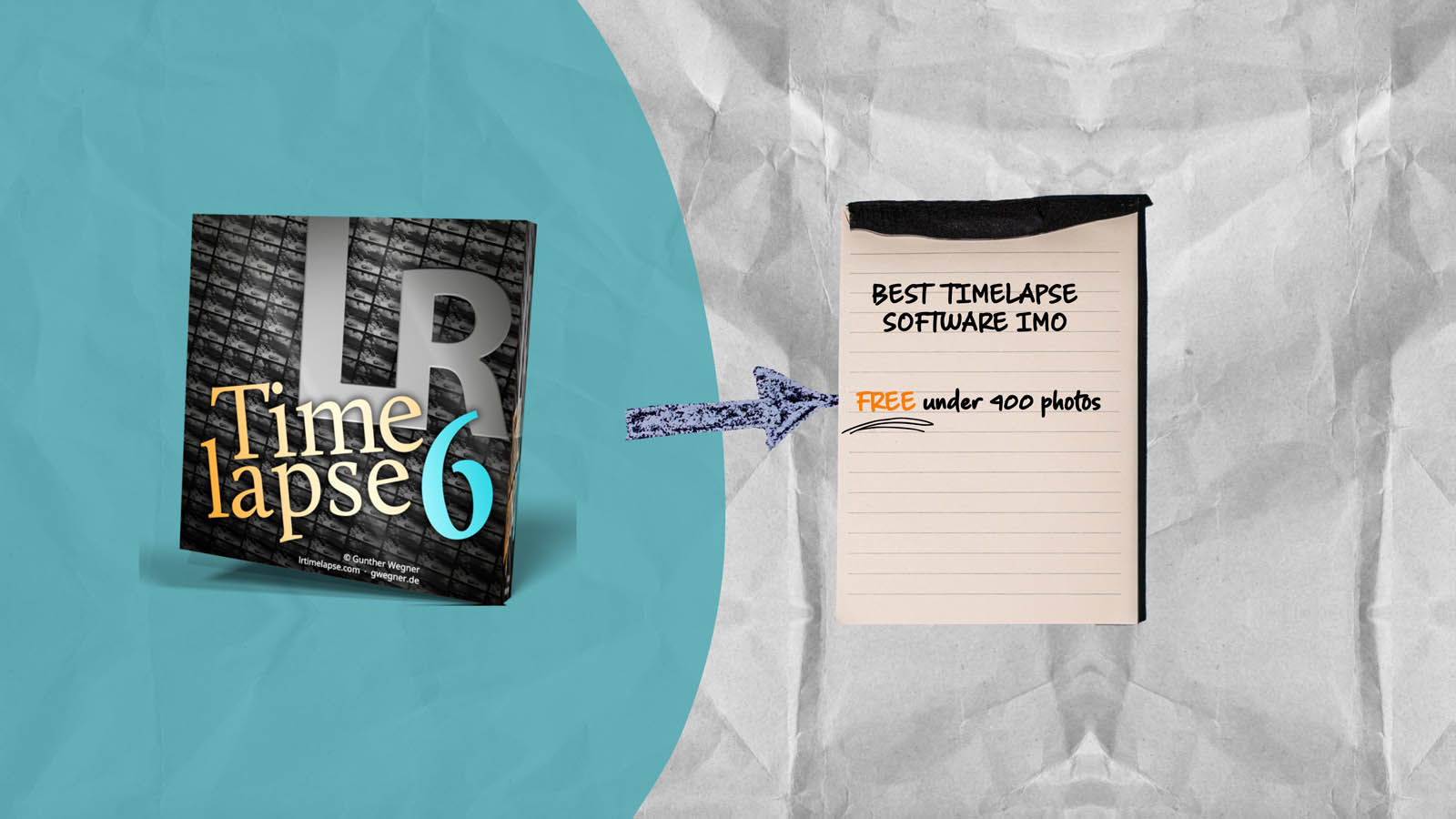
Time Lapse Sub Genres – Flowmotion
Rob Whitworth is in this author’s opinion the current pioneer blending time lapse and cinema into his own creation called “Flowmotion” but that’s another story.
The classic examples of time lapse that we commonly see are going to be landscapes, clouds, stars, plants growing, blooming, dying, rotting, buildings, people and traffic, and just about anything else you can imagine that we can’t normally see with our eyes.
It’s been something that has fascinated people ever since its creation.

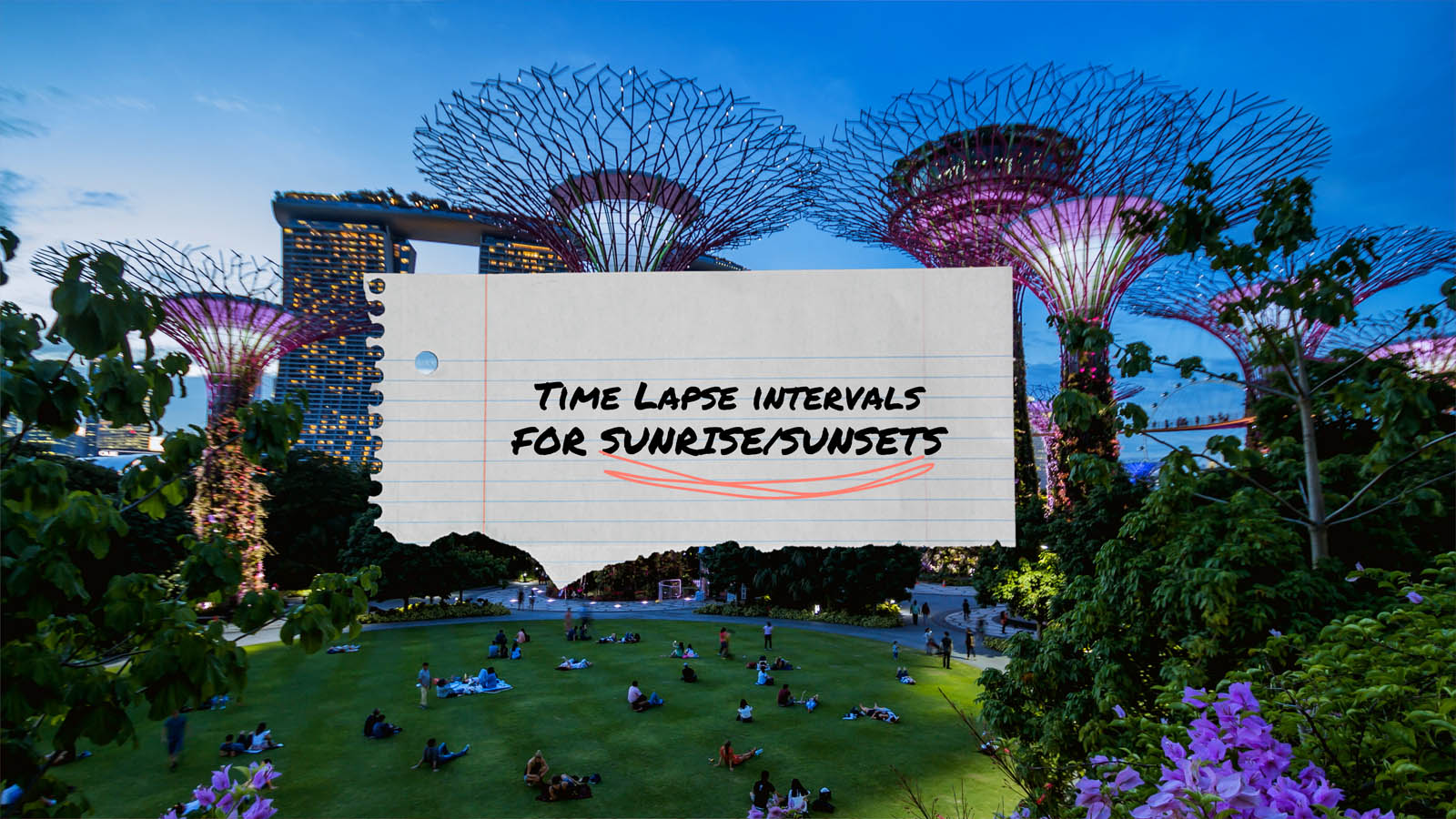
Time Lapse Photography Common Terms


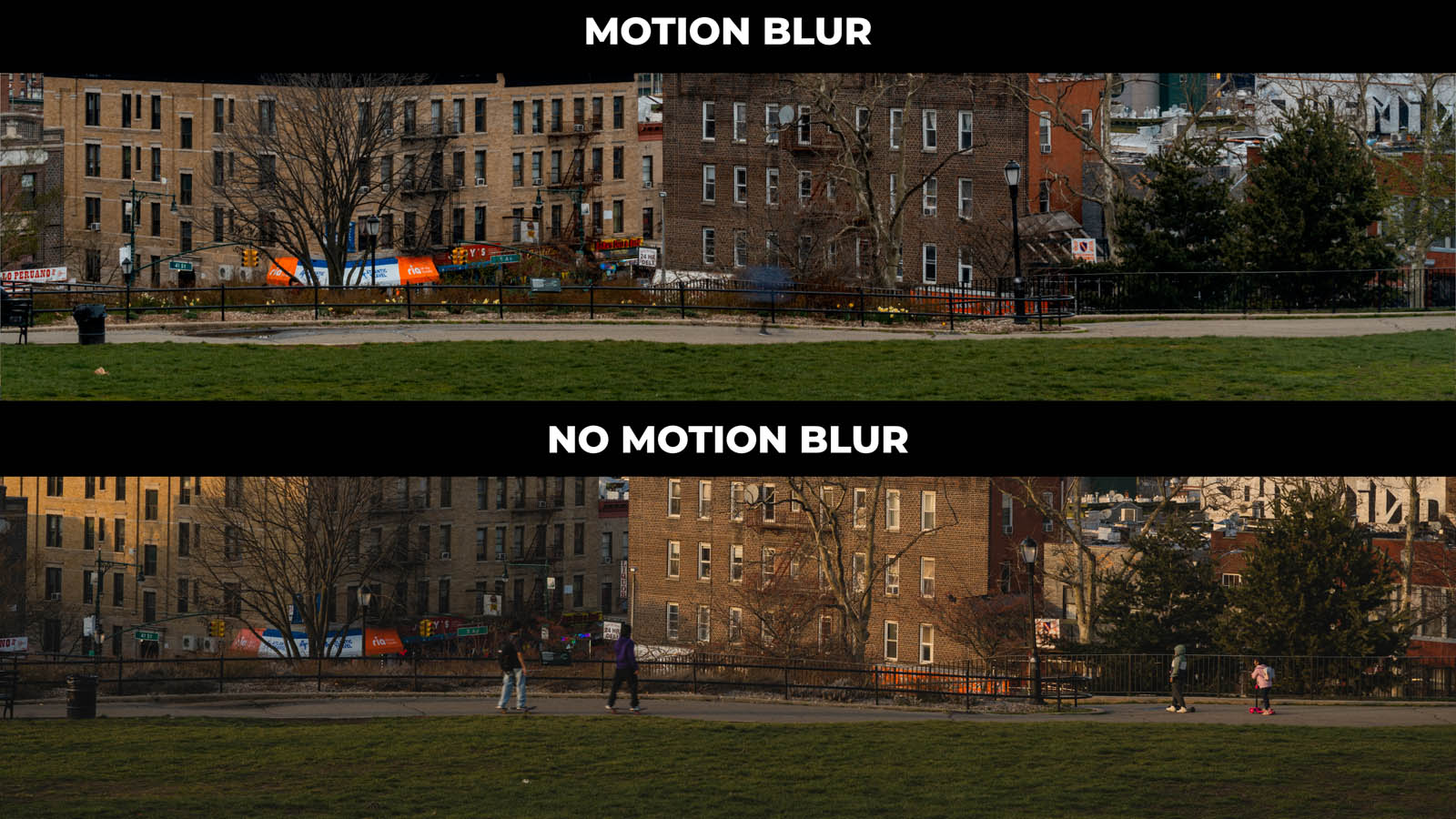
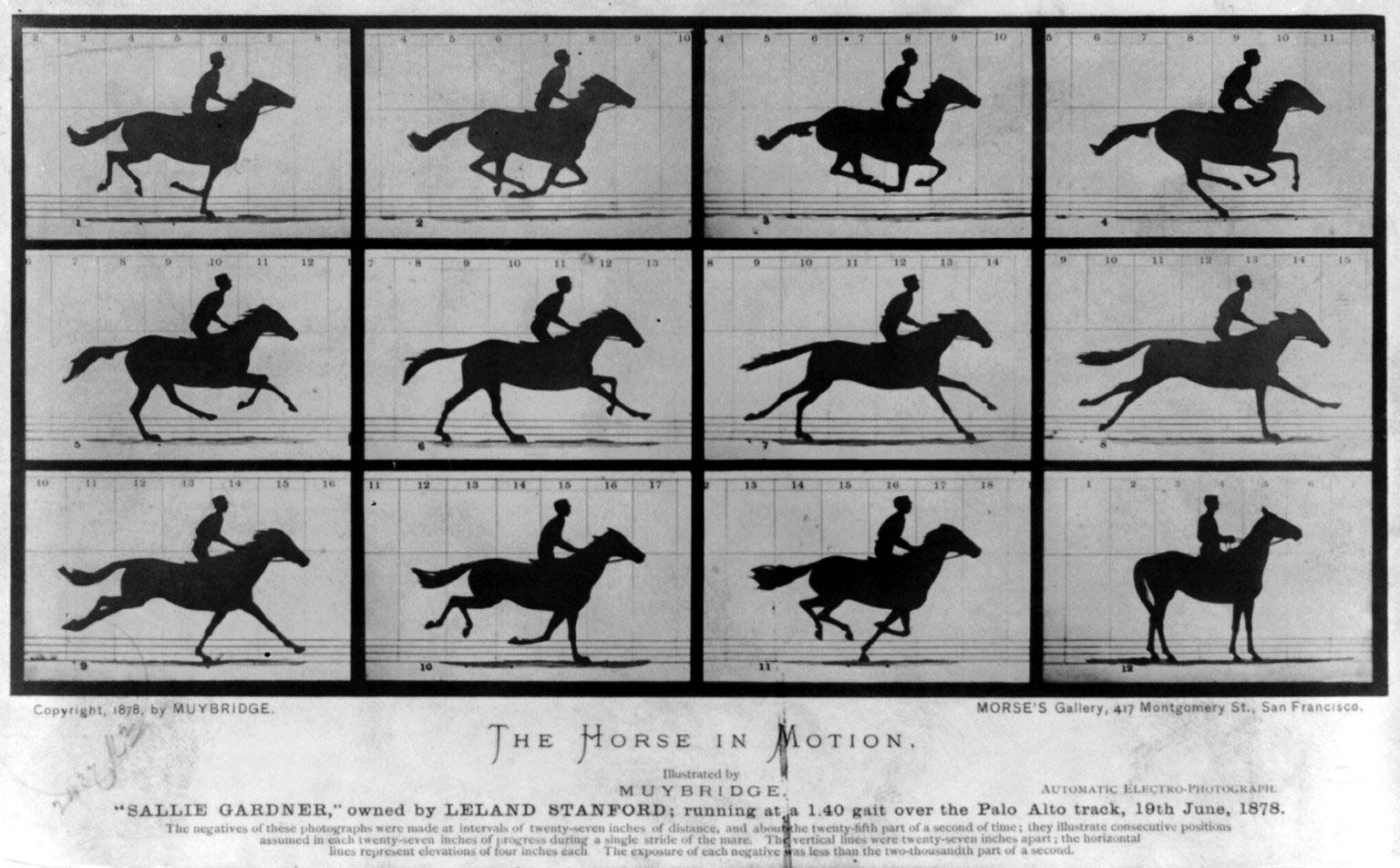
Time Lapse Camera Movements
John Ott was the first videographer to utilize camera movements in time lapse because it was so difficult to do.
The reason it’s so difficult is that you typically need some sort of motion control to move the camera consistently, and INCREDIBLY SLOWLY.

Time lapse camera movements follow the same principles as any other camera movement except for the fact that to pull it off you need to move the camera at a snail’s pace.
You can do about any conceivable camera move. From dolly, tracking, trucking, panning and even so many more now thanks to modern technology like sliders and gimbals.
Typically, a time lapse moves from a few inches to a few feet.
Since you are going to play back the footage at 24fps. Consider how long the video will be playing for and figure out what a normal speed might be.
If you get it right where the camera looks like it’s moving at a normal speed, but everything else is going on like in a time machine. It greatly enhances the illusion of a great time lapse.
There are even formulas to help you calculate this.
Actual speed = the camera frame rate/projection frame rate, multiplied by the perceived speed.
One of the most ambitious examples I’ve ever seen is the short film below titled, “A Year Along the Abandoned Road.” Depicting an entire year in just 8 minutes.
Watch it and notice if you feel like you are just gliding smoothly through time.
Created by painstakingly by moving the camera manually in incredibly small movements.
Panning time lapses are when the camera turns left or right. These are by far the easiest to do and use the smallest amount of equipment. A tool like a panner, I love the Syrp Genie Mini II, make it a breeze to pans.
Subgenres of Time Lapse Photography
Hyperlapse


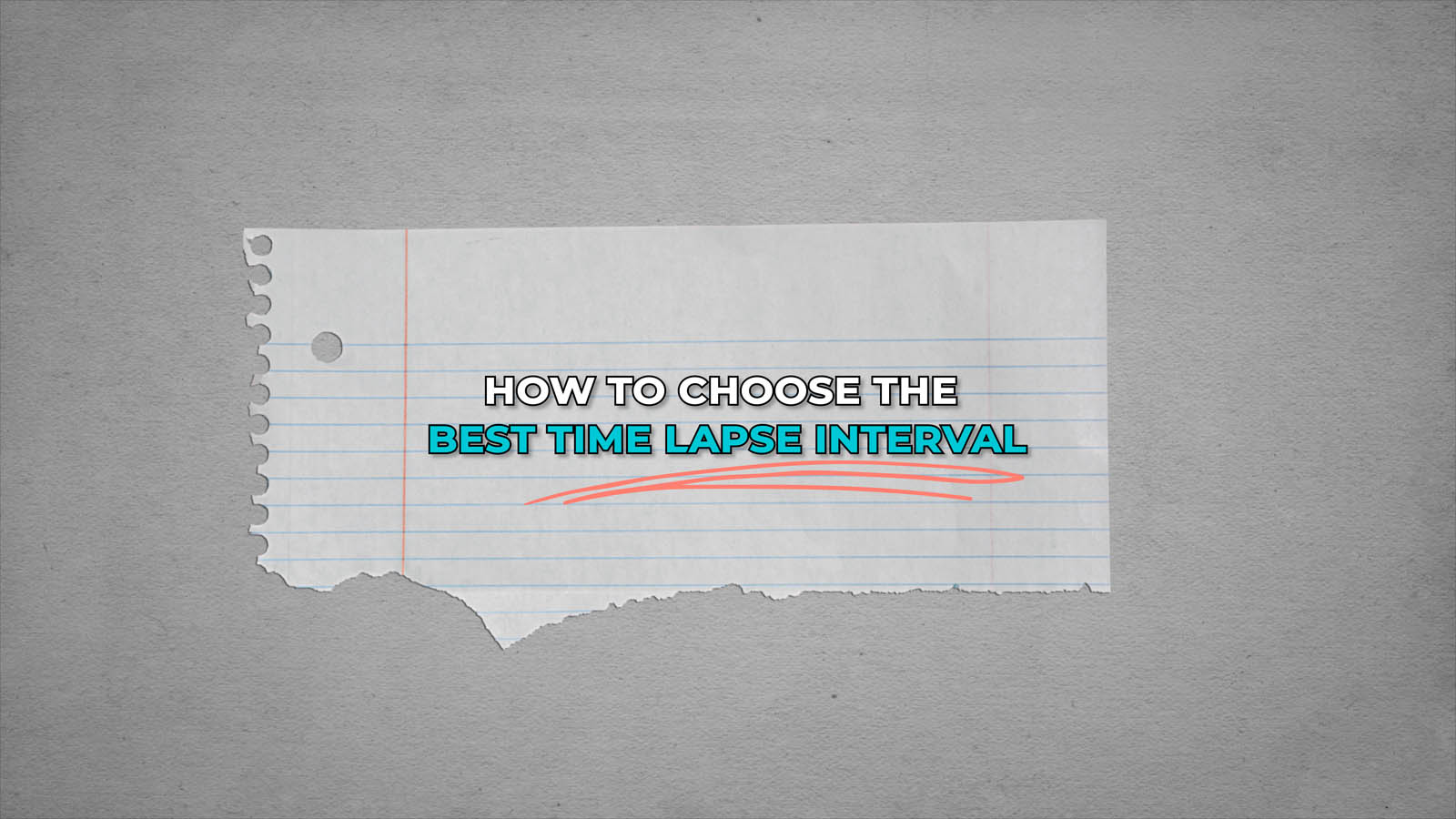

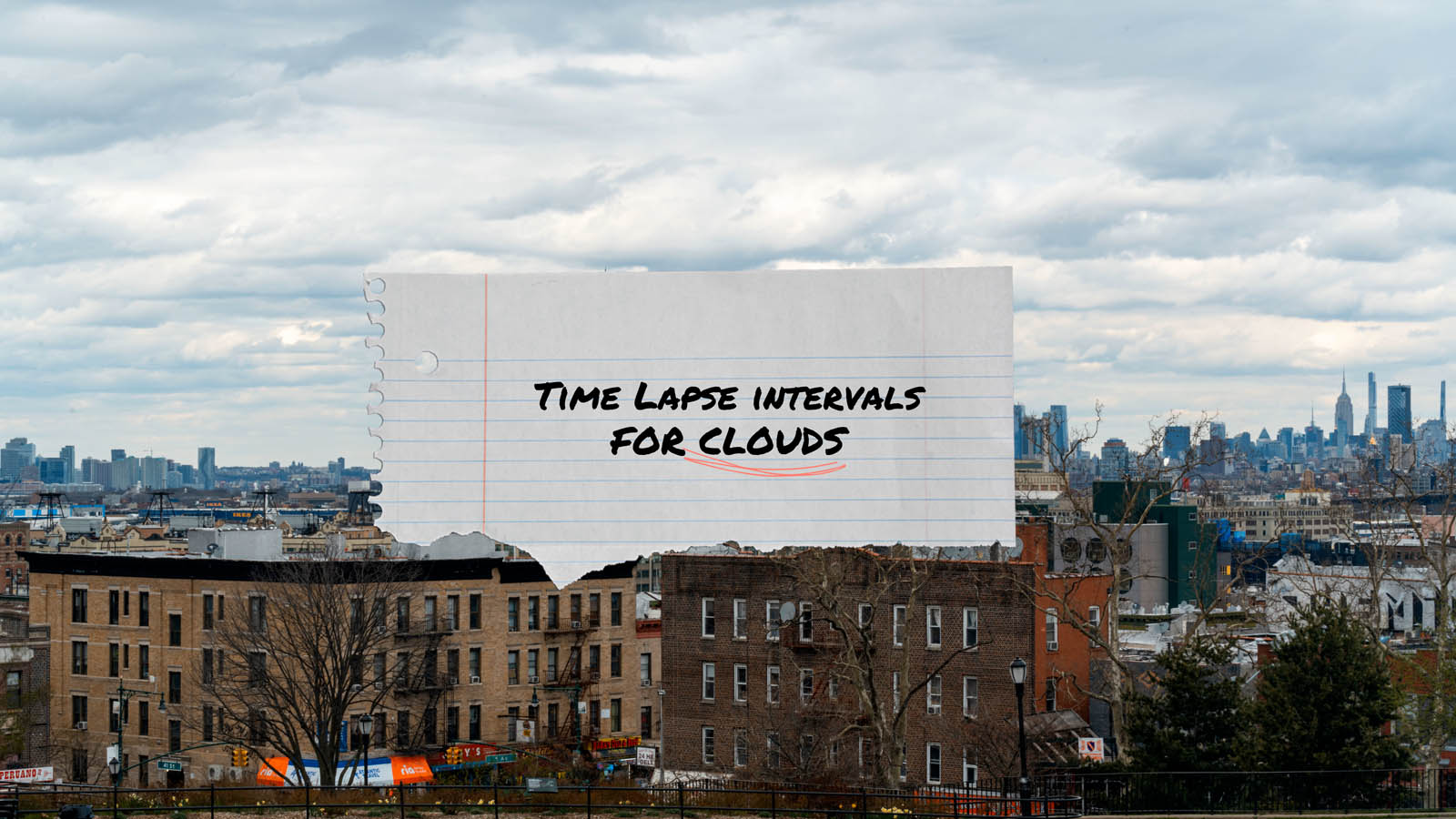

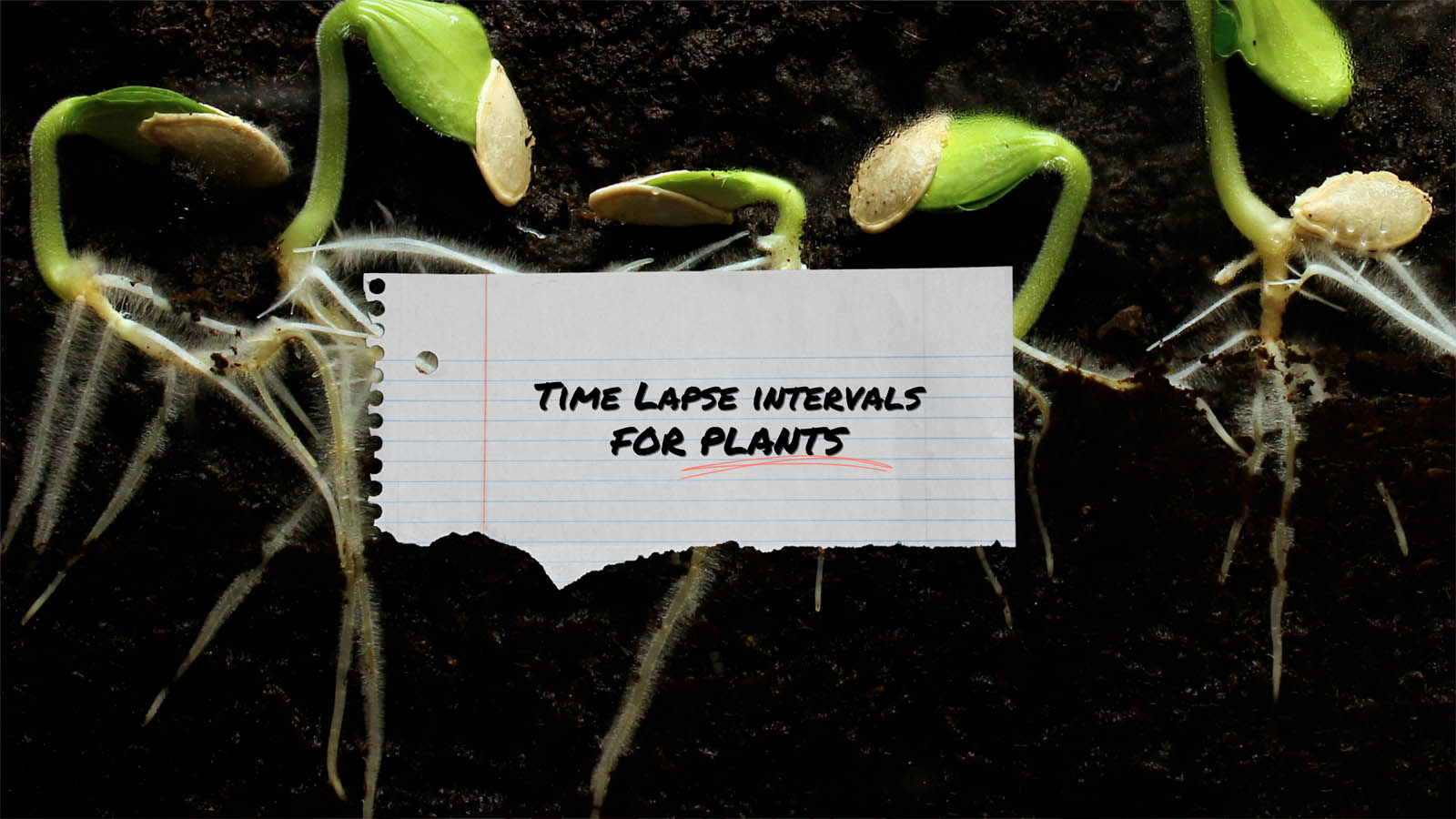



Final Thoughts
I hope this in-depth guide answered your question about what is time lapse photography. While also giving you actionable steps on shooting them and the history. Bookmark this site so you can come back and continue learning about the wonderful world of time lapse photography.
If you want to level up your time lapse and hyperlapse game so you can charge more money and save hours of headaches and frustration. I have made a course for you that over 400 students have enrolled in!
I’m confident Hyperflow Masterclass will get you from zero to shooting like a pro or I’ll give you your money back!
Check out the course here to see if it’s right for you.
A visual technique capturing still images taken over a long time and plays them back as a video sequence.
The technique is used to show something changing over time that would typically happen to slowly to notice.
Some of the most common examples of a time lapse are clouds, flowers, sunrises, sunsets, stars, construction, and traffic.
A Time Lapse will record for as long as you have enough battery and storage on your device.
A time lapse can be as long as you’d like. However I’d recommend not sharing them if they are more than 10 seconds because that is about as long as people’s attention span can watch them.
Time Lapses sometimes look laggy because whenever shot with the incorrect settings. A very easy thing to do.
It looks laggy because the footage was slowed down after shooting. Or the camera rig is panning in a direction and the panning is too fast for the camera to move.
To show people things we can’t see with our natural eyes. For example, clouds moving, plants growing or the stars moving. Another thing is it is a great way to transition to another scene. We see this in lots of tv shows.
The reason to use time lapse on iPhone is because it is so easy to do and use. The other reasons are again, to show something changing over time that we don’t normally get to see.
The meaning of time lapse is a video made up of hundreds of photos played back to show a process getting done over a long time period that wouldn’t be possible otherwise.
To get to it on an Android open the camera, click more, and you’ll see a “hyperlapse” setting. Don’t worry it’s the same thing.
Unfortunately, a time lapse cannot be slowed down. It’s impossible to slow down video because there are no other frames to add to it. You’re just stretching it which makes it look stuttery or laggy.






