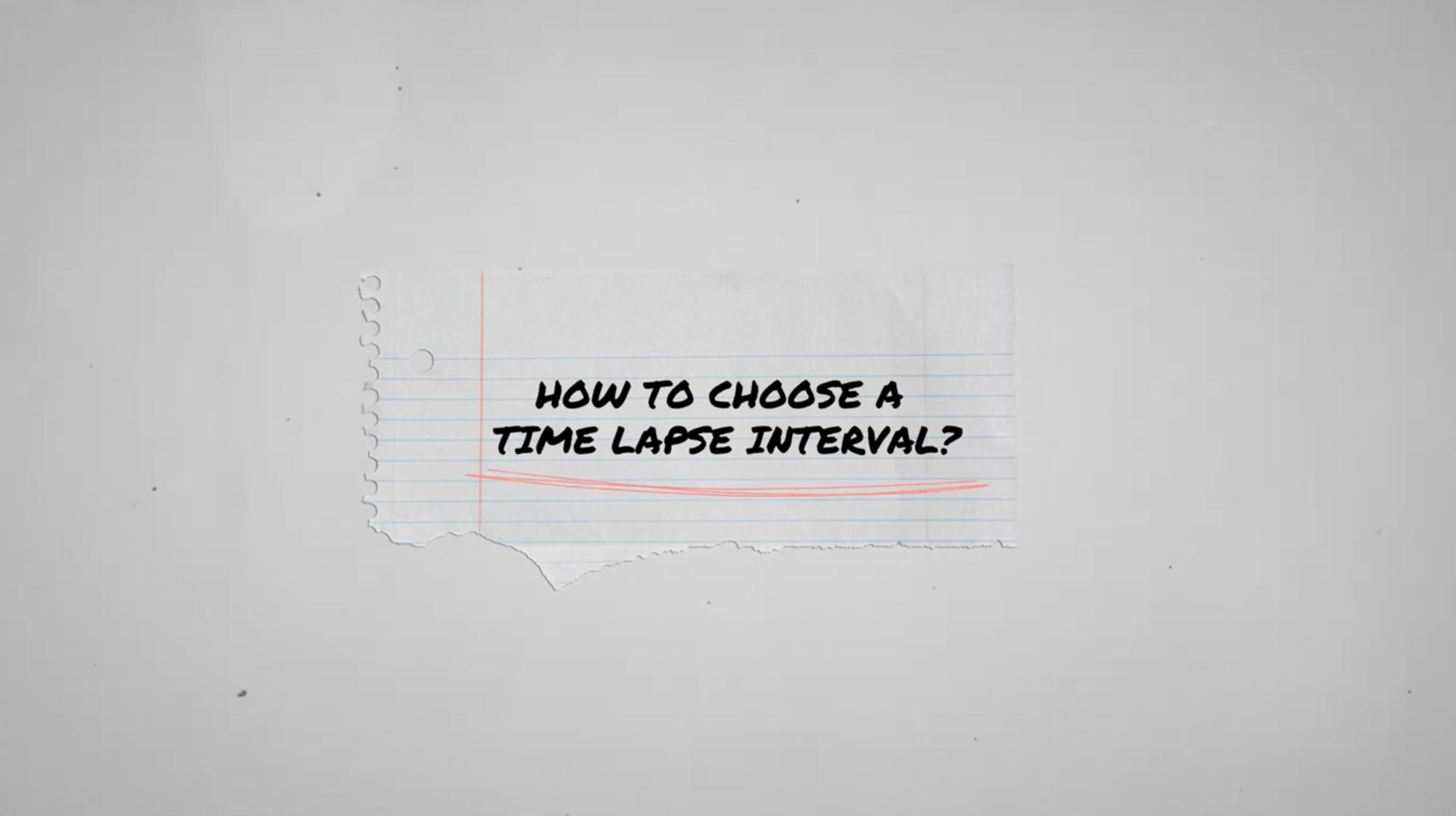If you want to level up your time lapse and hyperlapse game so you can charge more money and save hours of headaches and frustration. I have made a course for you that over 400 students have enrolled in!
I’m confident Hyperflow Masterclass will get you from zero to shooting like a pro or I’ll give you your money back!
Check out the course here to see if it’s right for you.
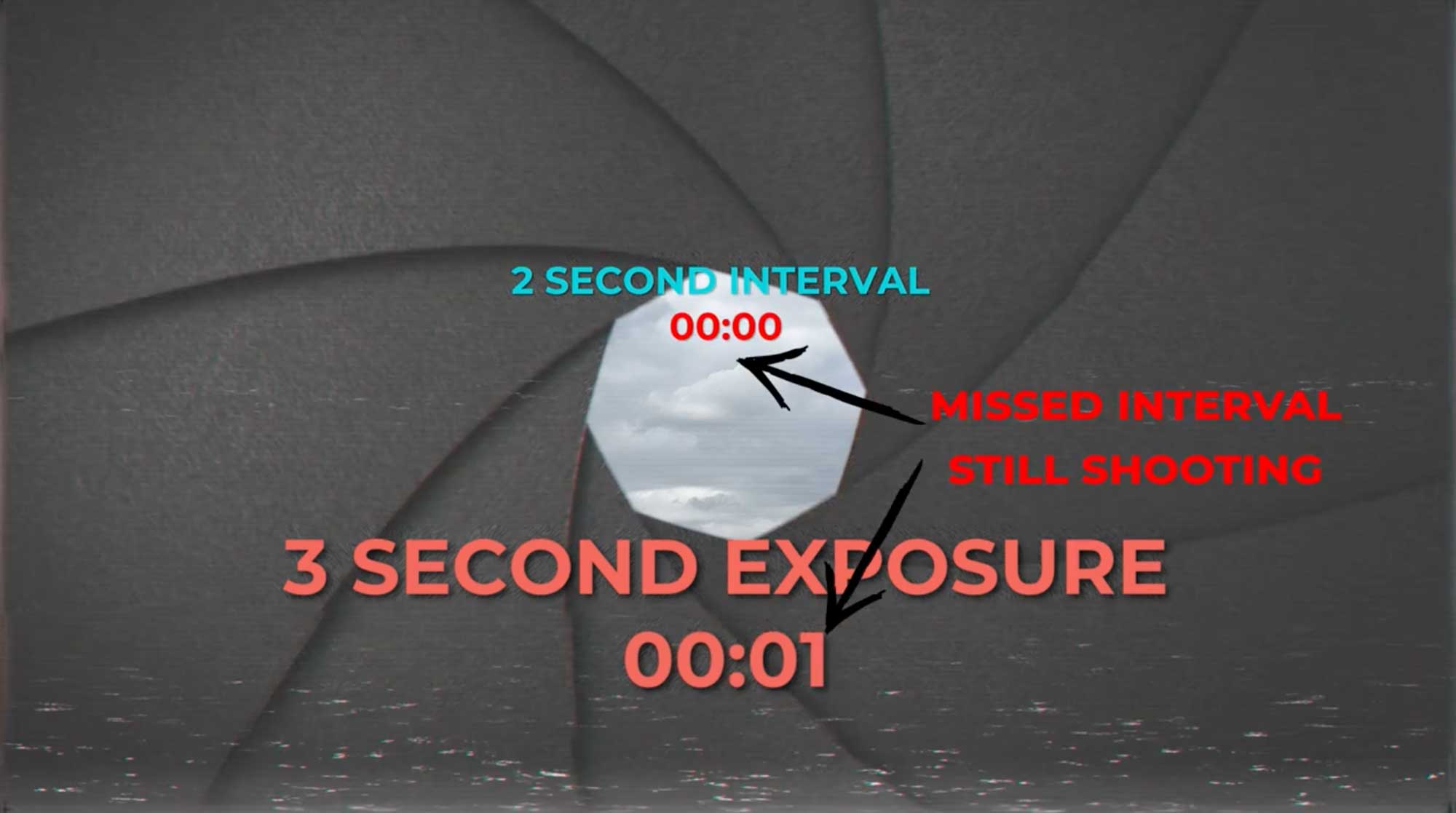
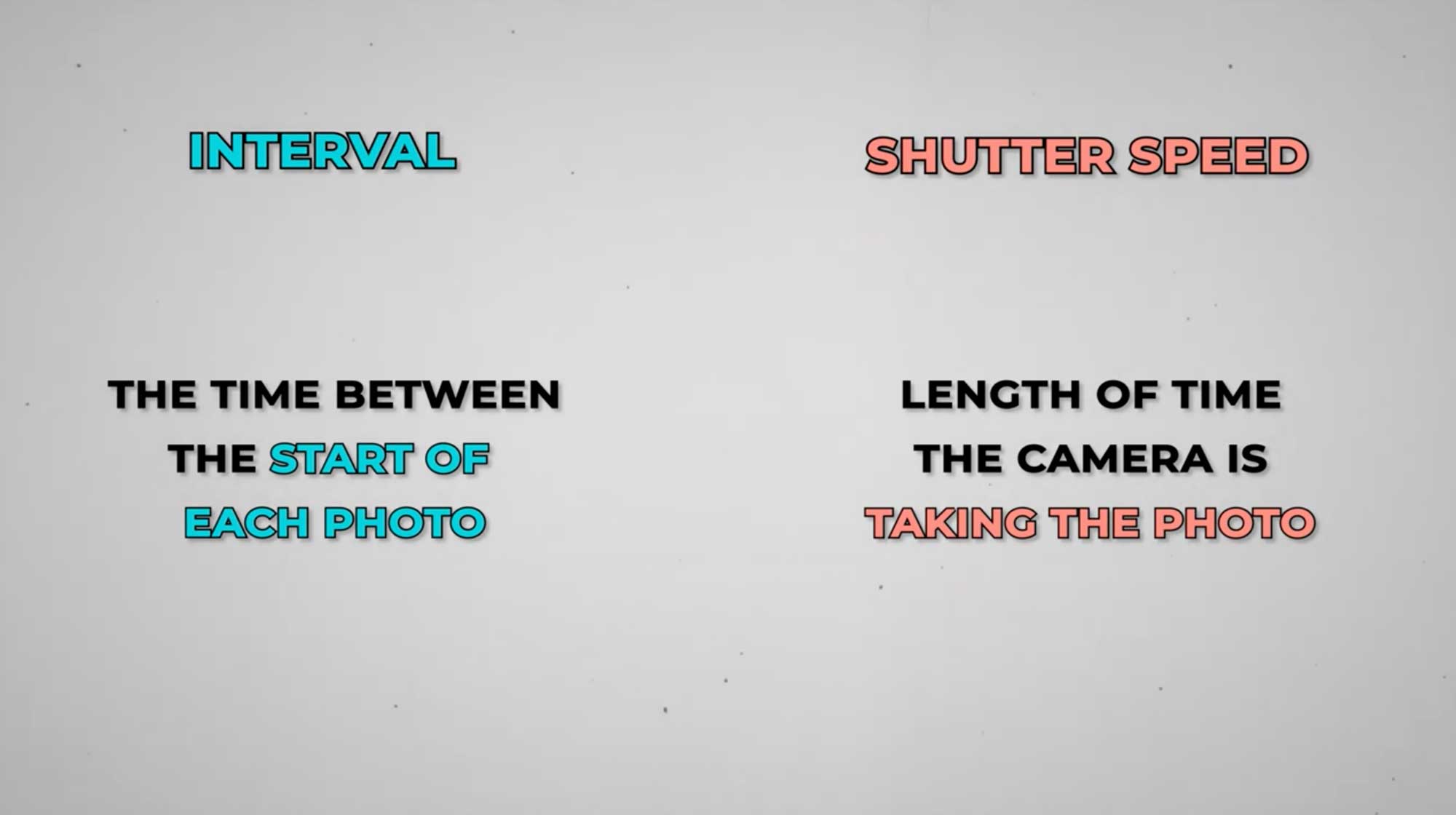
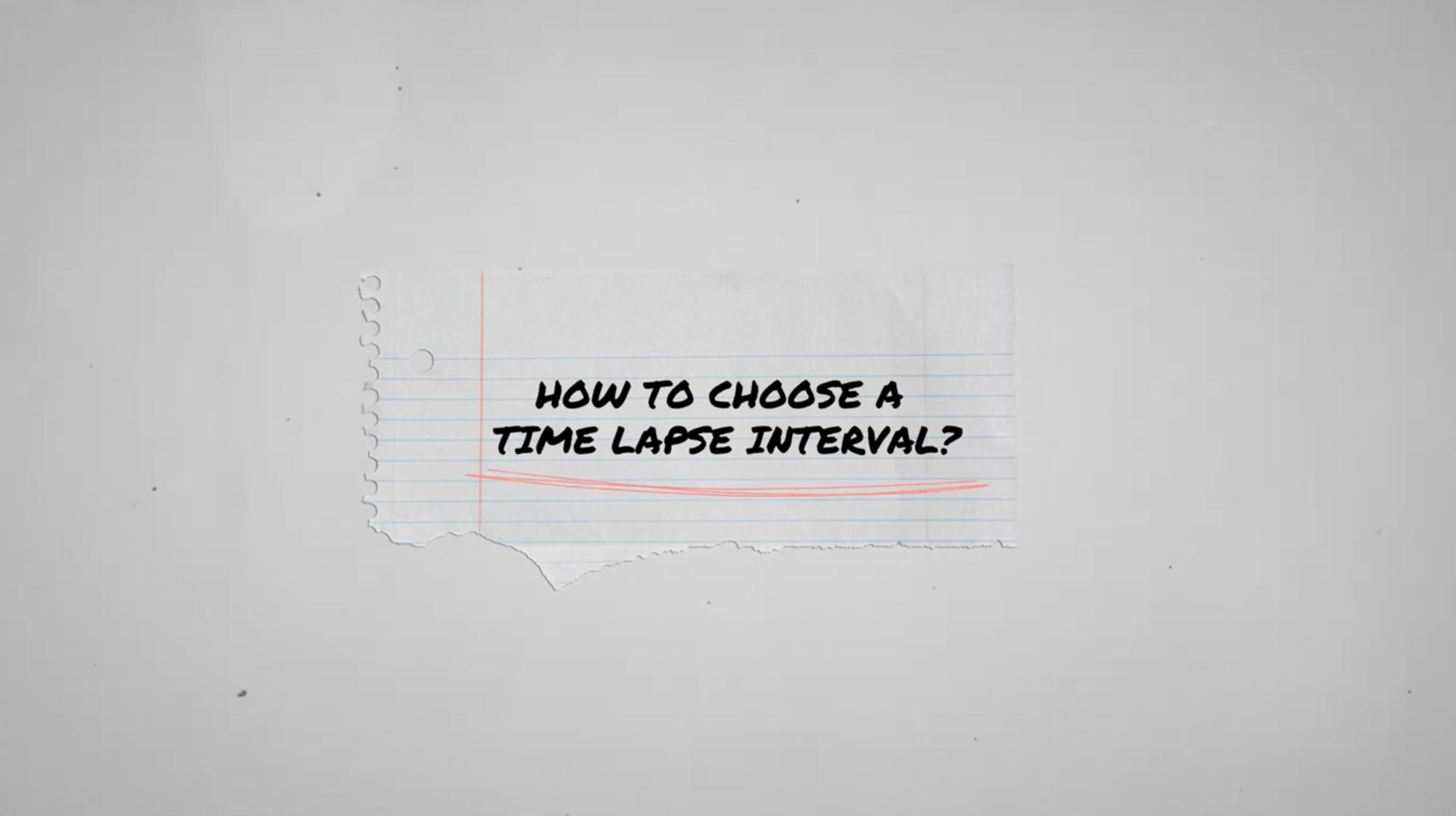
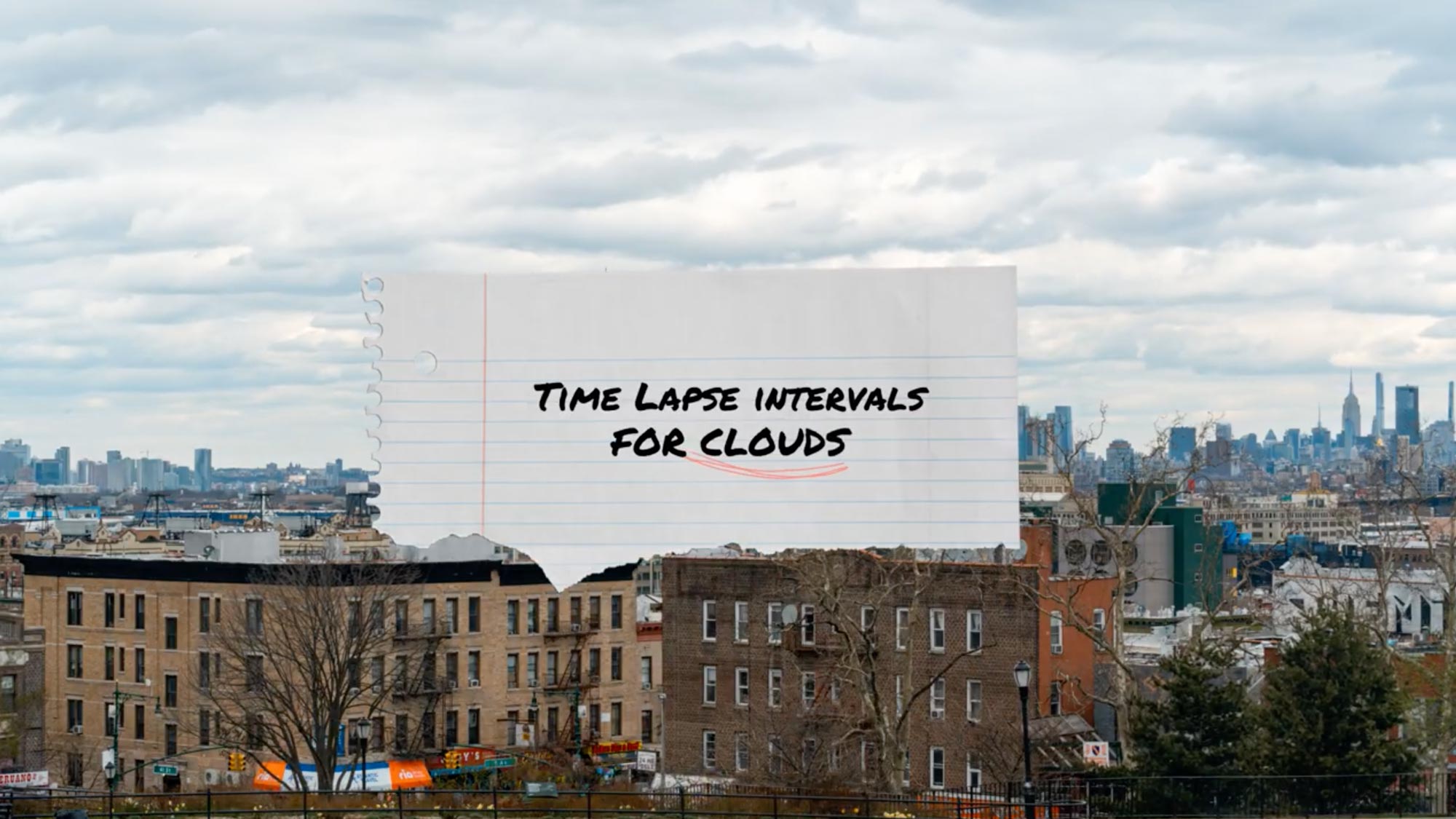


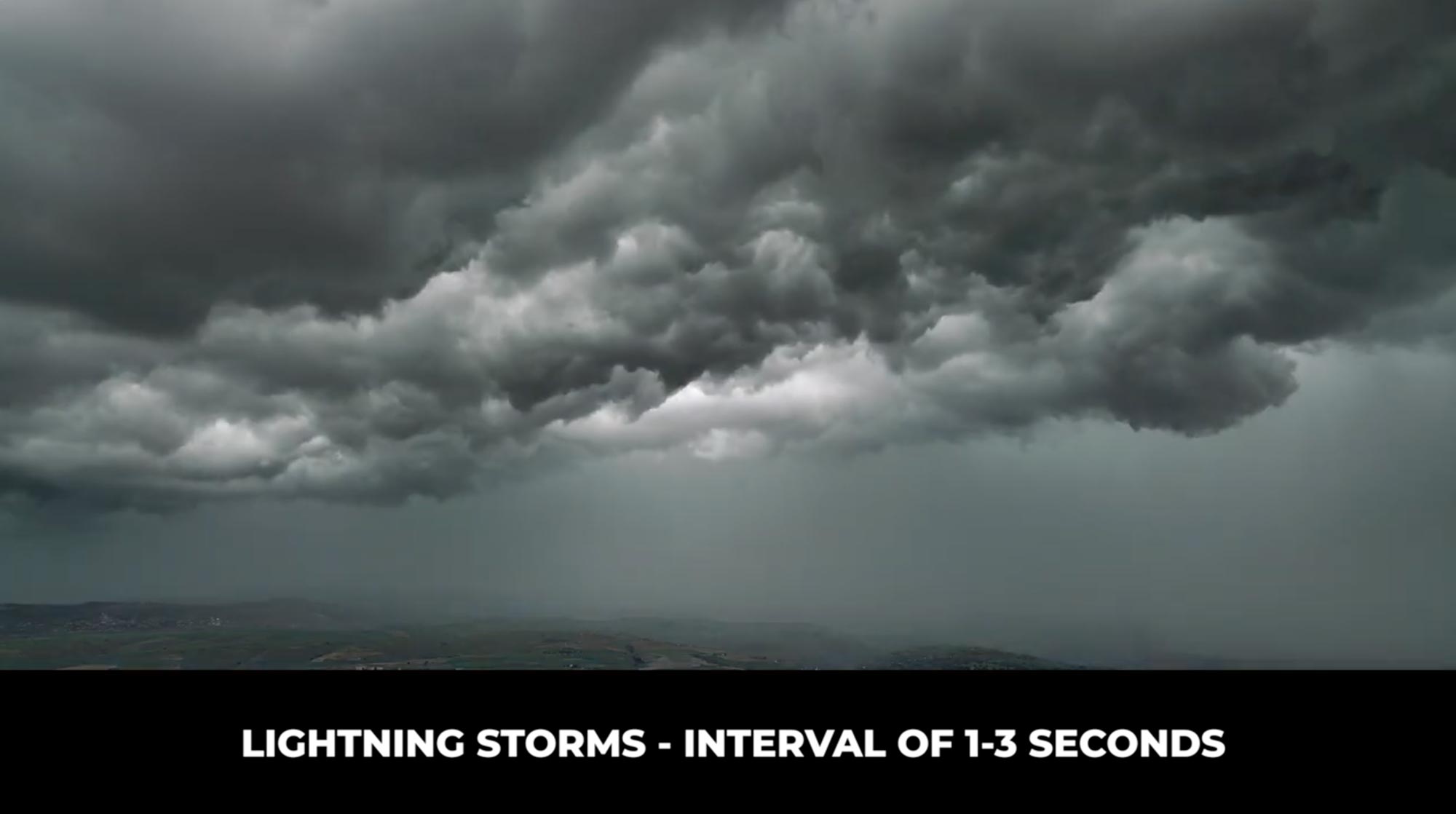



Sunset Time lapses or Holy Grail time lapses are some of the most difficult to shoot. I have multiple tutorials dedicated to helping get the best results with the least amount of effort. Learn how to shoot a sunset time lapse like a pro, and the easiest holy grail settings.



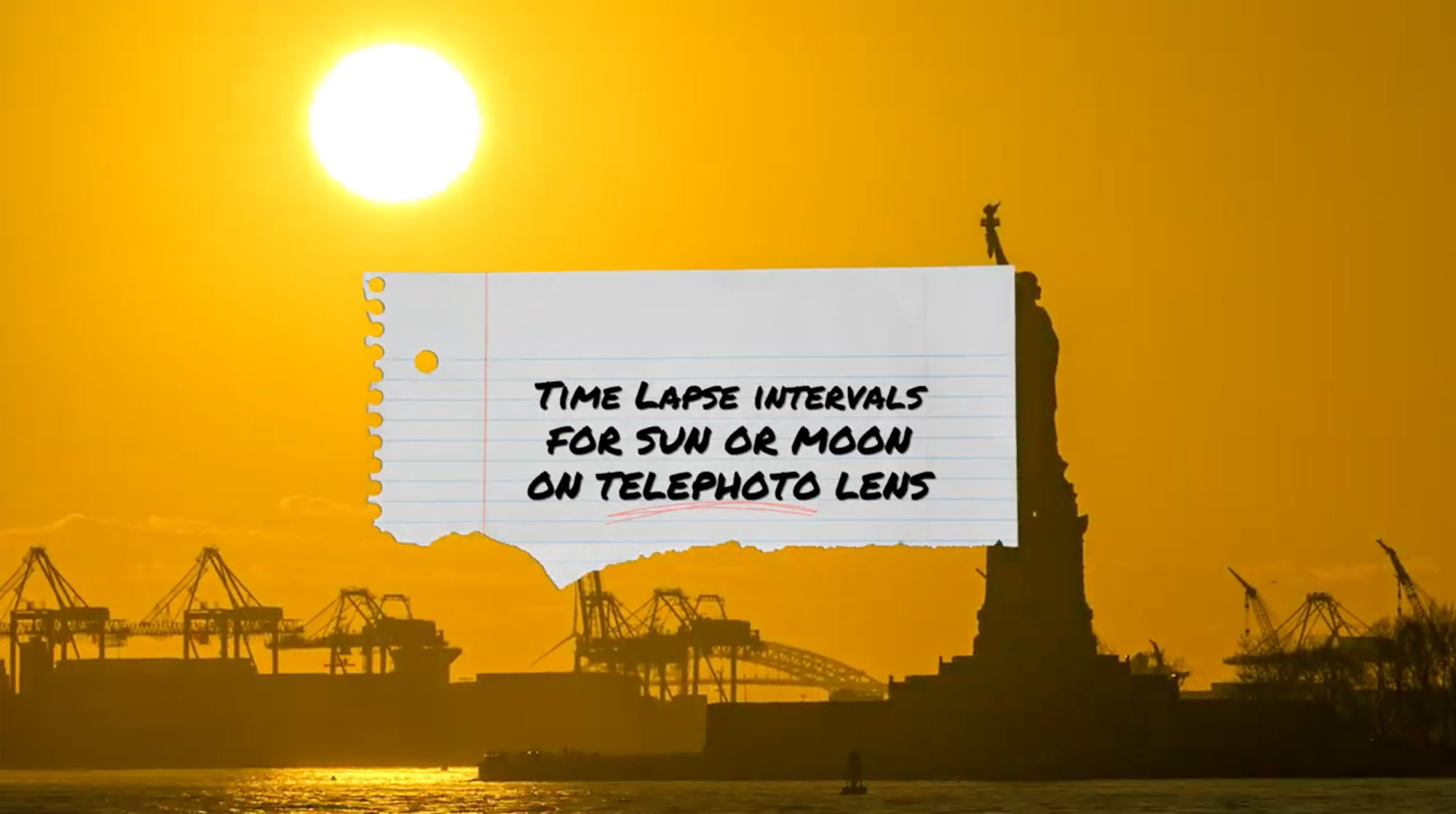




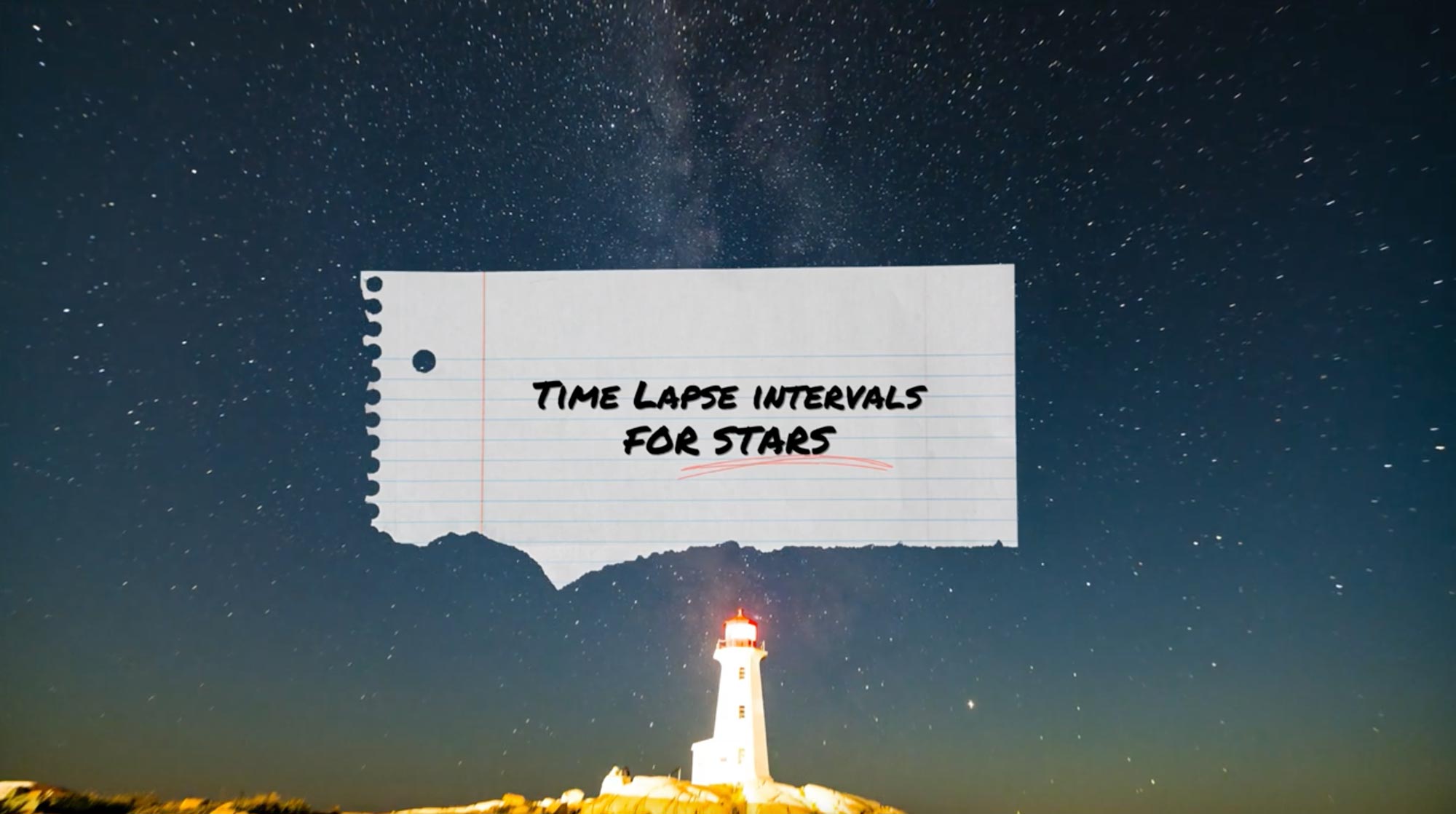

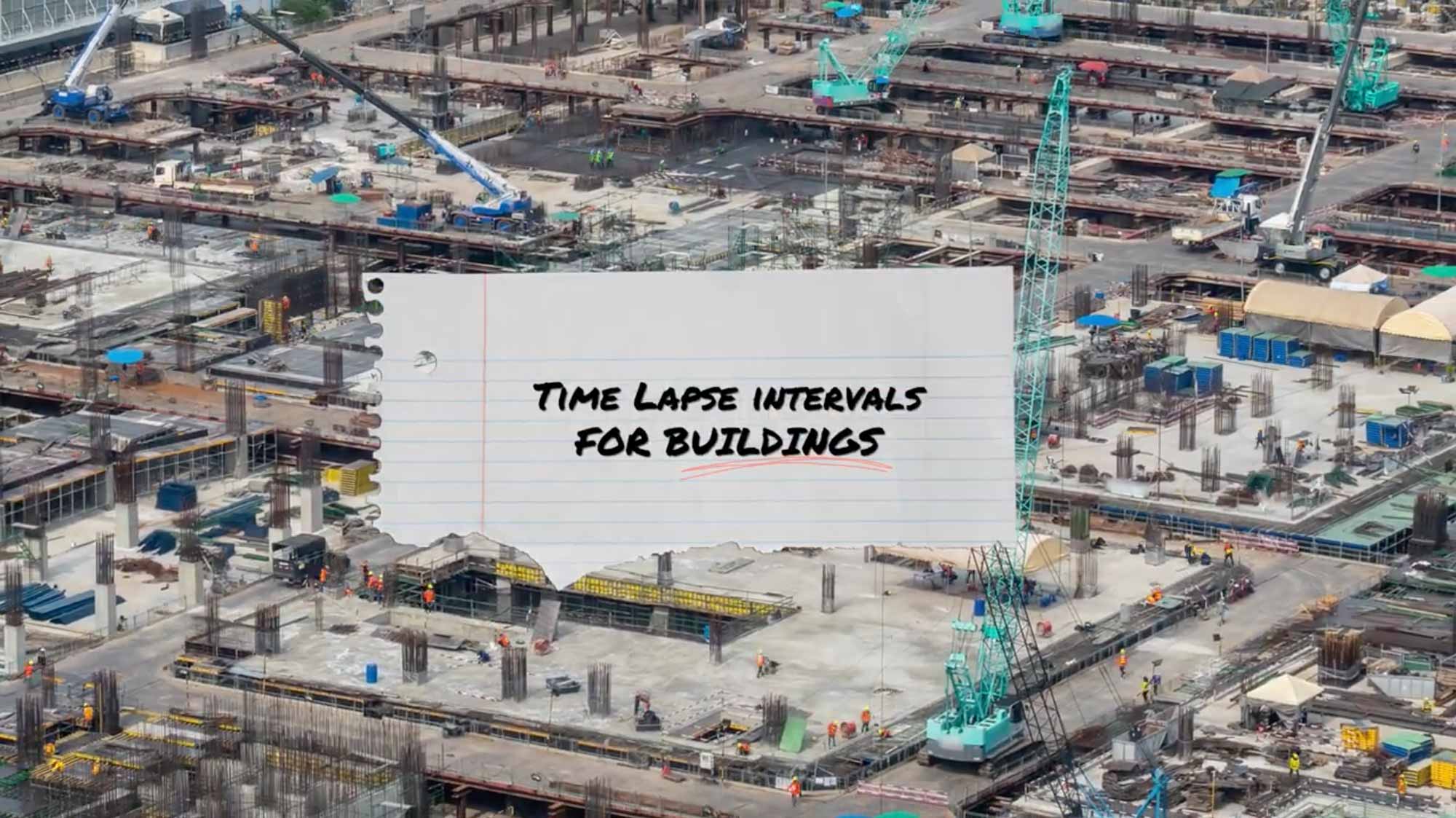








FREQUENTLY ASKED QUESTIONS REGARDING TIME LAPSE INTERVALS
A time lapse interval is the interval of time that takes place between the start of each photo. It affects how quickly we see the time lapse of our subject.
A time lapse interval in a video recording is 1 divided by whatever shutter speed your filming at. So if you are filming a video at 24fps it’d be an interval of 1/24th of a second.
But this isn’t a good question because you don’t take time lapses from video.
A time lapse interval in a camera is the interval of time that takes place between the start of each photo.
This question is like asking how big is a pizza. It really depends on the size of the crust and the oven. A time lapse can be as long, or as short as you want.
It means the amount of time that takes place between the start of each photo.
Great question, the easiest answer is by making your interval DOUBLE your exposure. The reason you’d do this is to get a nice motion blur.
This s the same reason why video that is recorded at 24 fps is shot at 1/50th of a second. So we get nice motion blur.
On the native iPhone app there is no way to change the interval. If you want to change the interval I suggest purchasing the app Lapse it Pro.
In there, you have an option to change the interval to anything you want from as short as 100 milliseconds to as long as 100 hours.
Yes they are the same thing.
If you are shooting photos in RAW, then yes having hundreds of raw images takes up a lot of space. But if you are shooting with your native smartphone app, it compresses it into a video file that is much better optimized for storage but you don’t get a high-quality time lapse.
Apple says you can stretch this out to capture 30 hours at 10 frames a minute.
A four-hour time lapse is about 24 minutes. Smartphone time lapse is 10 times the normal speed. SInce an hour has 60 minutes we multiply 60 x 4 to reach 240. We divide this by our normal speed which is 10. 240/10= 24.
If you want to level up your time lapse and hyperlapse game so you can charge more money and save hours of headaches and frustration. I have made a course for you that over 400 students have enrolled in!
I’m confident Hyperflow Masterclass will get you from zero to shooting like a pro or I’ll give you your money back!
Check out the course here to see if it’s right for you.